ICAR PG Counselling 2024: The Indian Council of Agricultural Research, ICAR will announce the round 1 seat allotment result for postgraduate counselling today: September 23, 2024. Candidates who filled in college and course preferences can check their allotment status on the official website: icaradmission.in by submitting their login credentials.
As per the ICAR PG counselling 2024 schedule, candidates can start uploading the online documents, pay the seat acceptance fee, and download the provisional allotment letter from today onwards. Check out the counselling dates below.
ICAR PG Counselling 2024 Schedule
Check out the following table for major counselling events and dates of the first round:
| Events | Dates |
| 1st round of ICAR 2024 seat allotment, Beginning of online document uploading by the candidates, depositing fee for seat acceptance, generation of provisional admission letter | September 23, 2024 |
| Start of online document uploading by candidates | September 23, 2024 |
| End of online document uploading by candidates | September 25, 2024 |
| End of document verification by universities | September 26, 2024 |
| End of re-submission of document by candidates | September 27, 2024 |
| End of verification of re-submitted/remaining documents by the universities | September 27, 2024 |
| End-of-seat acceptance fee deposition by candidates | September 27, 2024 |
ICAR PG Counselling 2024: Steps to Download Round 1 Seat Allotment Result Online @icaradmission.in
Candidates who exercised web options can check their allotment status online. They can go through the following steps to access it:
- Step 1: Visit the official website: icaradmission.in
- Step 2: Click on ICAR round 1 seat allotment 2024 link available
- Step 3: Submit the login credentials
- Step 4: ICAR PG counselling 2024 result will appear on the screen
- Step 5: View and download the allotment letter
- Step 6: Keep it safe for admission process
Also Read: CBSE Date Sheet 2025 PDF: Download CBSE Class 10, 12 Exam Timetable at cbse.gov.in
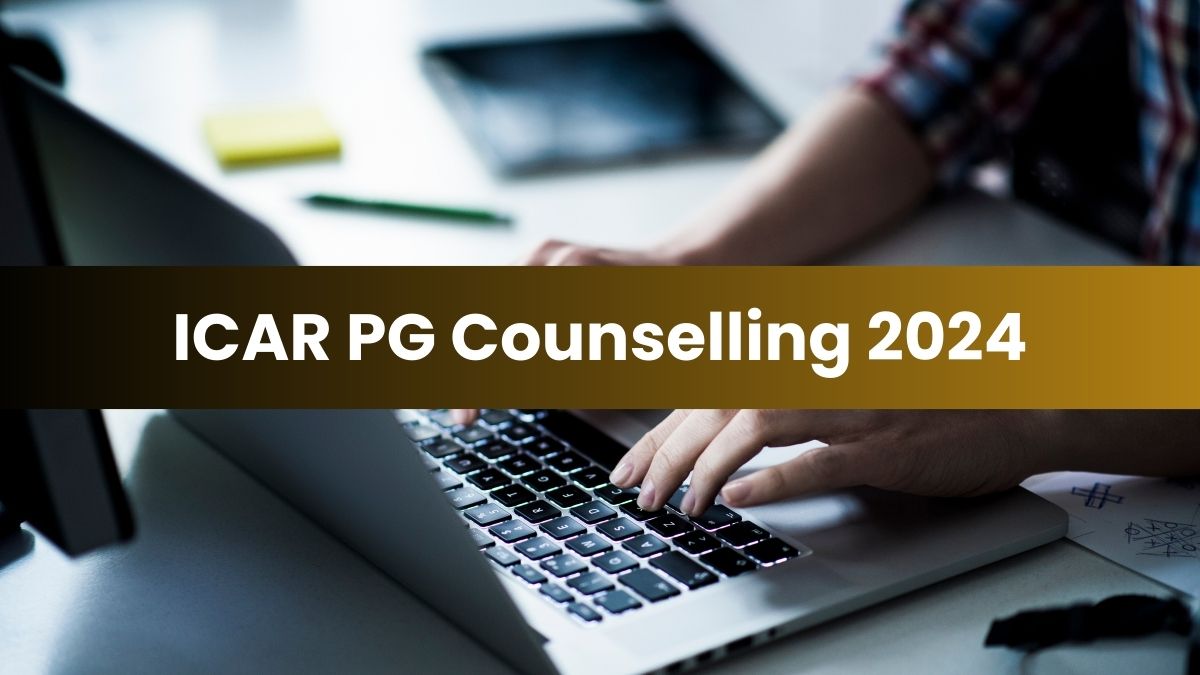
Comments
All Comments (0)
Join the conversation