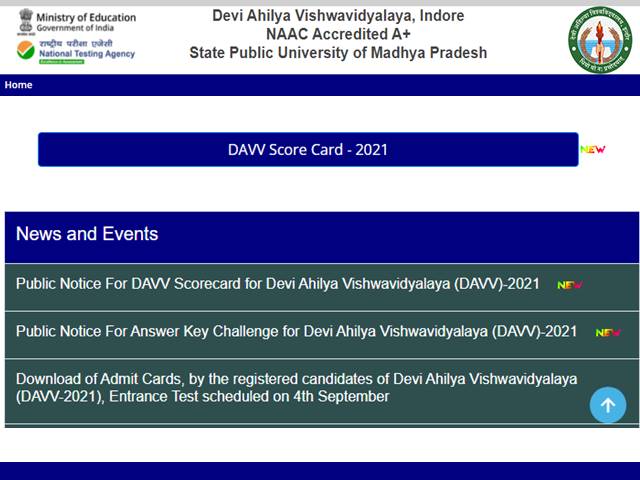
DAVV CET Result 2021 Declared: As per the latest update, the Devi Ahilya Vishwavidyalaya has formally declared the results for the recently concluded Common Entrance Test for admission to various courses offered by it. The DAVV CET Result 2021 Declared today is for the entrance examination held on 31st August and 4th Sept 2021. For the 2021 session, the university’s admission entrance test was organized by NTA i.e. National Testing Agency by the varsity.. Students or candidates can now check their DAVV CET 2021 results online by logging onto the exam portal at davv.nta.ac.in. Alternatively, candidates can also obtain their individual result scorecards for DAVV CET Result 2021 by clicking on the direct link placed below:
DAVV Admissions 2021: Counselling Details to be Announced Soon
After the declaration of DAVV CET result 2021 by the NTA, the university will begin preparations for holding the counselling session for allotment of seats. The Institute will also be releasing the opening and closing ranks soon. Based on those numbers, candidates can secure admissions to various courses. The DAVV CET Counselling 2021 will involve different phases or processes including choice filling, seat allotmen, document verification and payment of admission fees. A complete counselling schedule covering all these aspects of the exam would be released by the varsity soon.
How to Download DAVV CET Result 2021 online?
Like all entrance exam being managed by the NTA, the Result for DAVV CET 2021 has also been published online via the official website of the agency. Candidates who are facing problems or issues in terms of downloading the result scorecard can follow the simple step-wise directions provided below:
Related Stories
- Step 1: Log onto the official website i.e. davv.nta.ac.in
- Step 2: Scroll Down and Locate Link for DAVV CET 2021 Scorecard and Click on it
- Step 3: Input the information asked on the website i.e. Application Number, Password and Security Pin.
- Step 4: Your DAVV CET Result 2021 will be displayed on your screen.
Step 5: Download and print a copy of the same for future references

Comments
All Comments (0)
Join the conversation